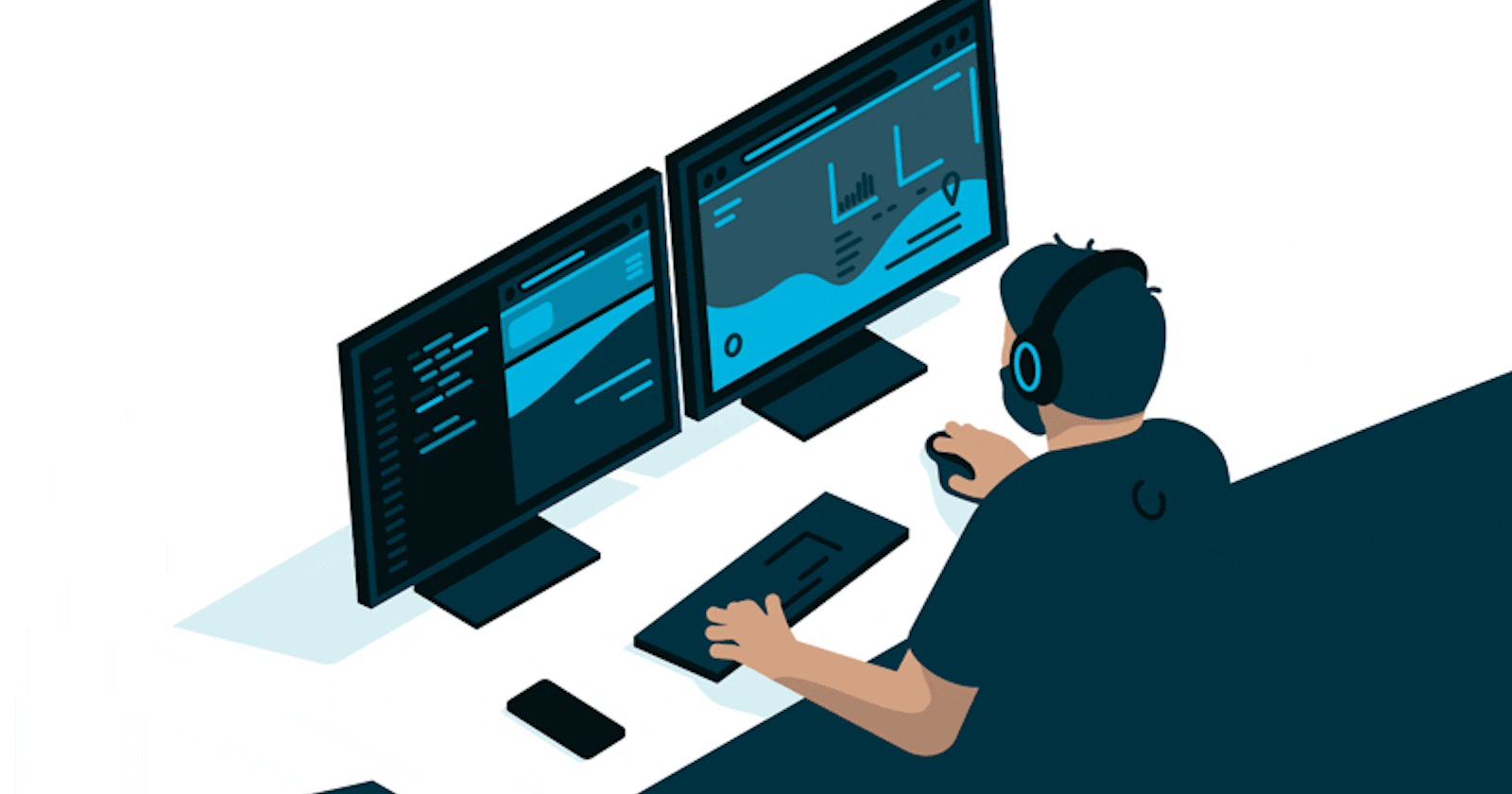
Build a killer GitHub profile with these awesome tools
adding deets, stats, socials and blog posts easily on your profile and level up your Github game
You must have heard about to 80-20 rule (Pareto Principle) in software development. It says 80% of the value comes from 20% of the features we build.
The same goes for your Github profile, it is a part of your 20%. Using an updated profile is great for gaining followers, potential contributors and recruiters.
Here are some great tools to elevate your GitHub profile -
1. 🥉 Profileme.dev
This is a resource to start your journey in building a great GitHub profile, with all the bells and whistles
You start with your details, goals and what are you open to collaborating on
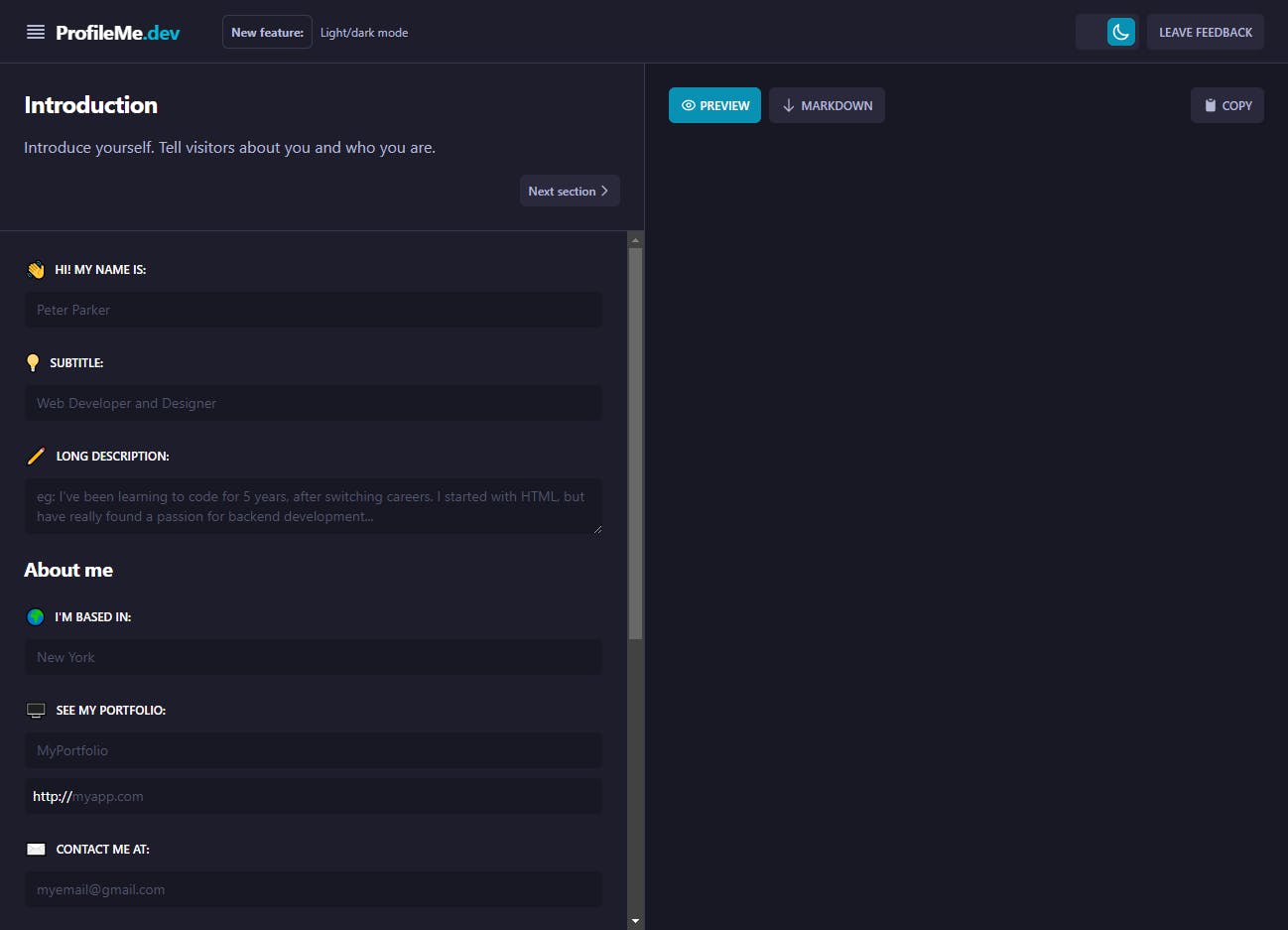
Then we start adding skills and technologies you work on
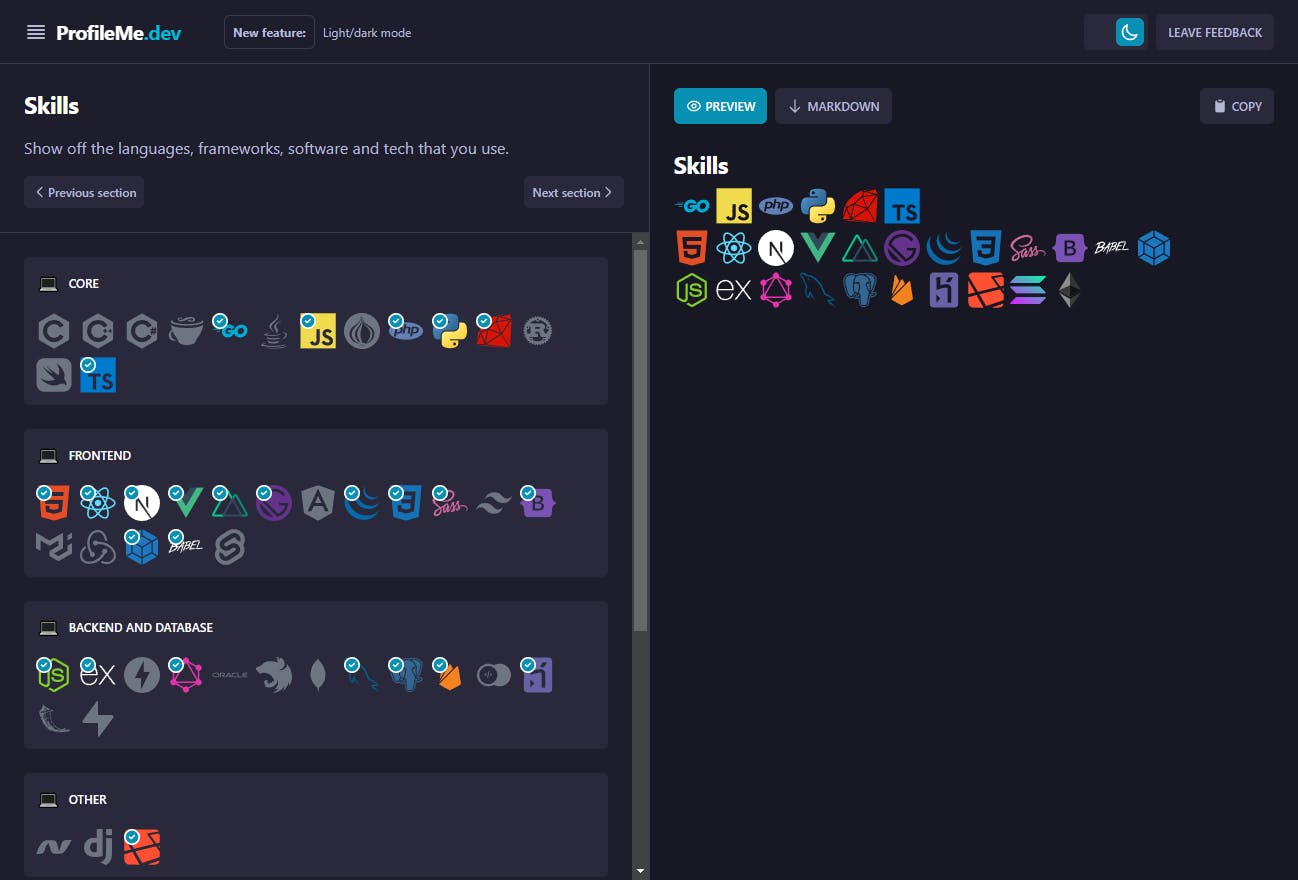
Don't forget all the places folks can follow or contact you. From Github to your Hashnode blog everything is available
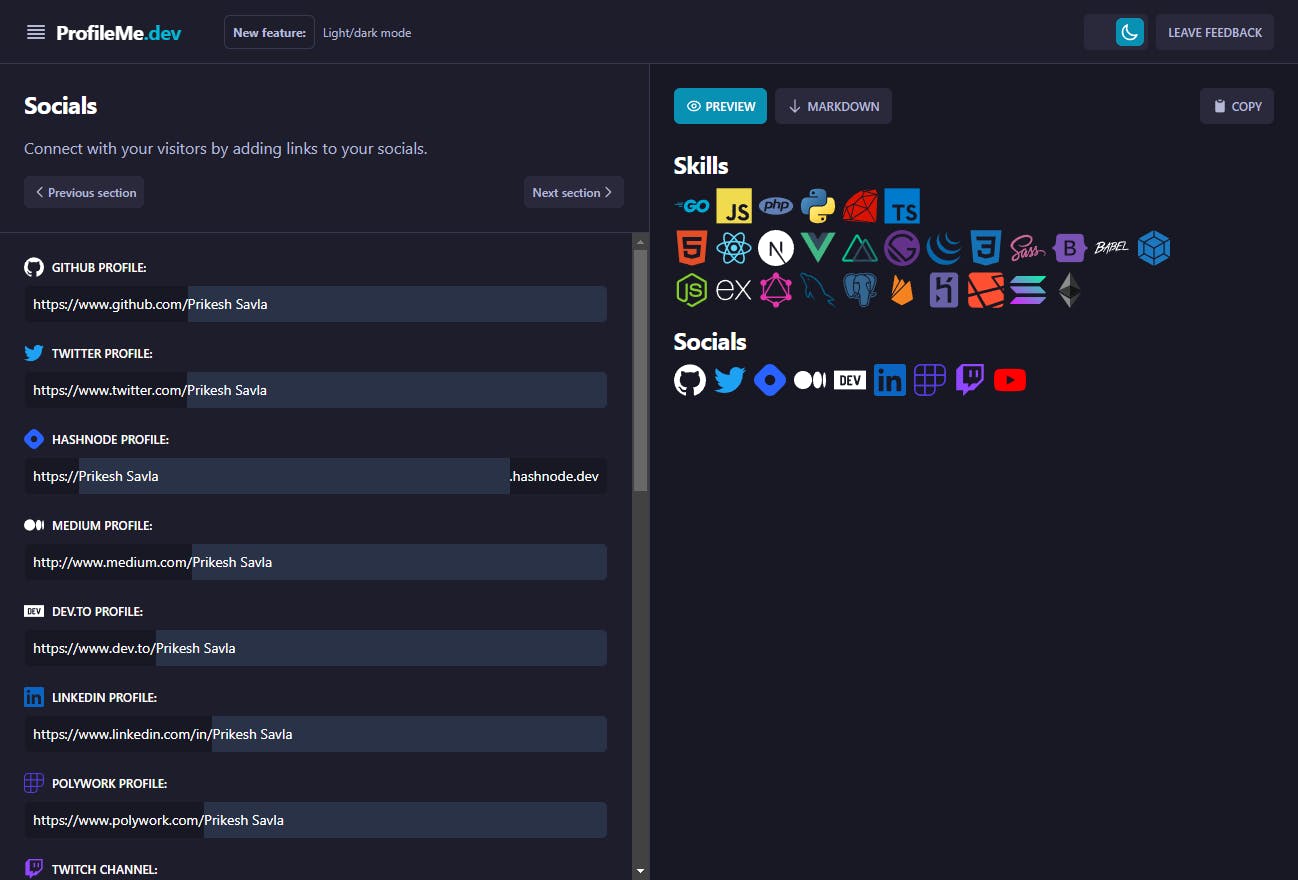
Finally, in the badges section, show off your top repositories, GitHub stats, streaks and much more
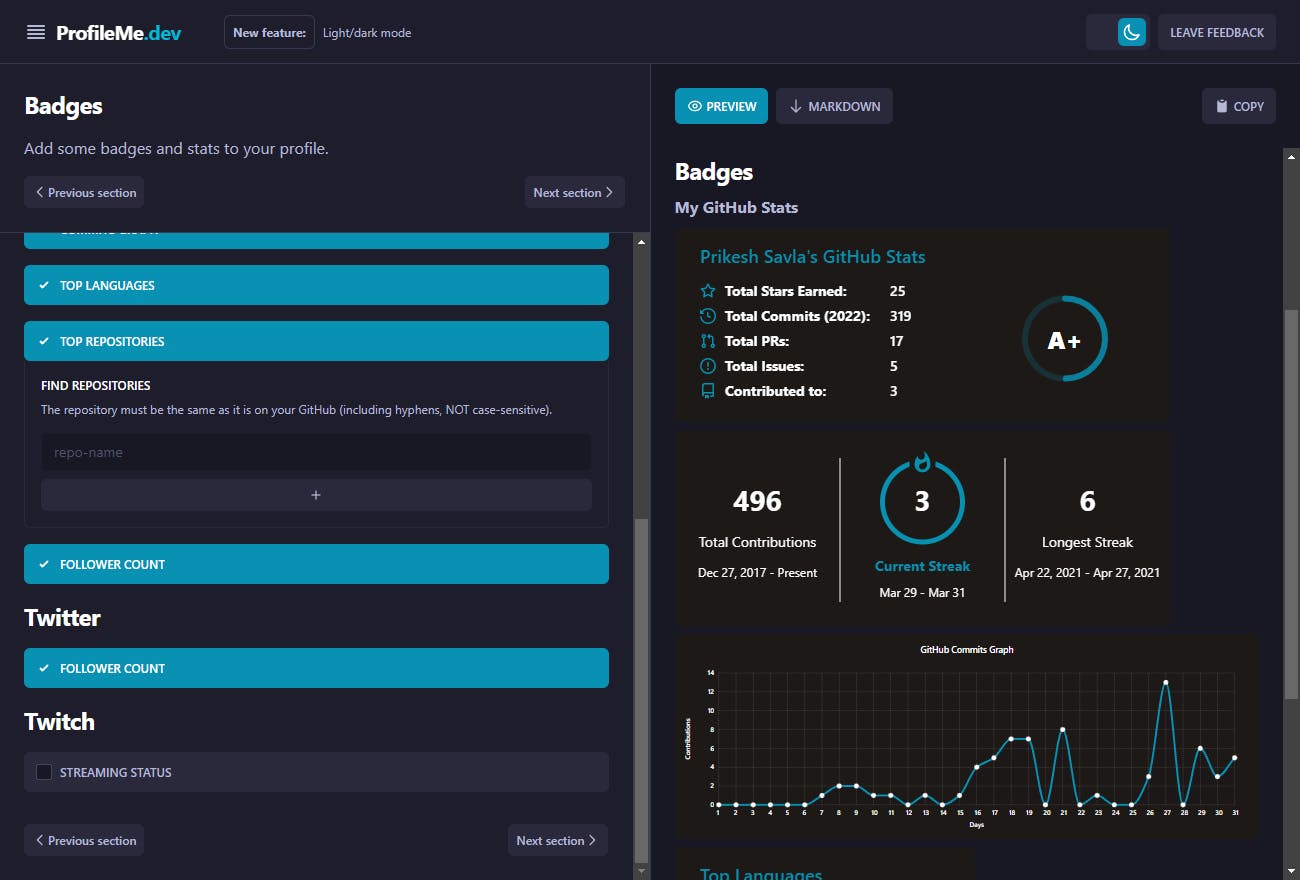
You can find me using this to build my profile on github.com/prikeshsavla
⚡ With the previous activity you have now leveled up 🥉 in building your GitHub profile, next tool is for advanced players
2.🥈 Adding Blog Posts to your Github profile
With RSS-to-Readme you can start adding your blog posts to you Github profile. Nowadays most blogging services support RSS feeds.
RSS stands for Really Simple Syndication. RSS Feeds are an easy way to stay up to date with your favourite websites, such as blogs or online magazines.
You can use this action in a workflow file like any other:
name: Update this repo's README
on:
schedule:
# Once a day at 8 AM
- cron: 0 8 * * *
jobs:
update:
runs-on: ubuntu-latest
steps:
- uses: JasonEtco/rss-to-readme@v1
with:
feed-url: <YOUR_RSS_LINK_GOES_HERE>
readme-section: feed
This will pull the RSS feeds once a day at 8AM and commit it to your repositories Readme, with the new posts. It has template customization support:
- uses: JasonEtco/rss-to-readme@v1
with:
feed-url: https://jasonet.co/rss.xml
template: "> {{ excerpt }}\n\n[Read more!]({{ url }})"
In my case, I have 2 sources https://blog.prikeshsavla.com/rss.xml and https://newsletter.prikeshsavla.com/feed.
⚡ Now that you have stepped in as an advanced player 🥈, time to 'steal it like you mean it'
3. 🥇Be Inspired from (Steal) other profiles
A curated list of various profiles compiled by Abhishek is your next checkpoint. Now you steal it like you mean it, take a look at what others have added, all the source code is public. So you can take it and tweak it to your hearts content.
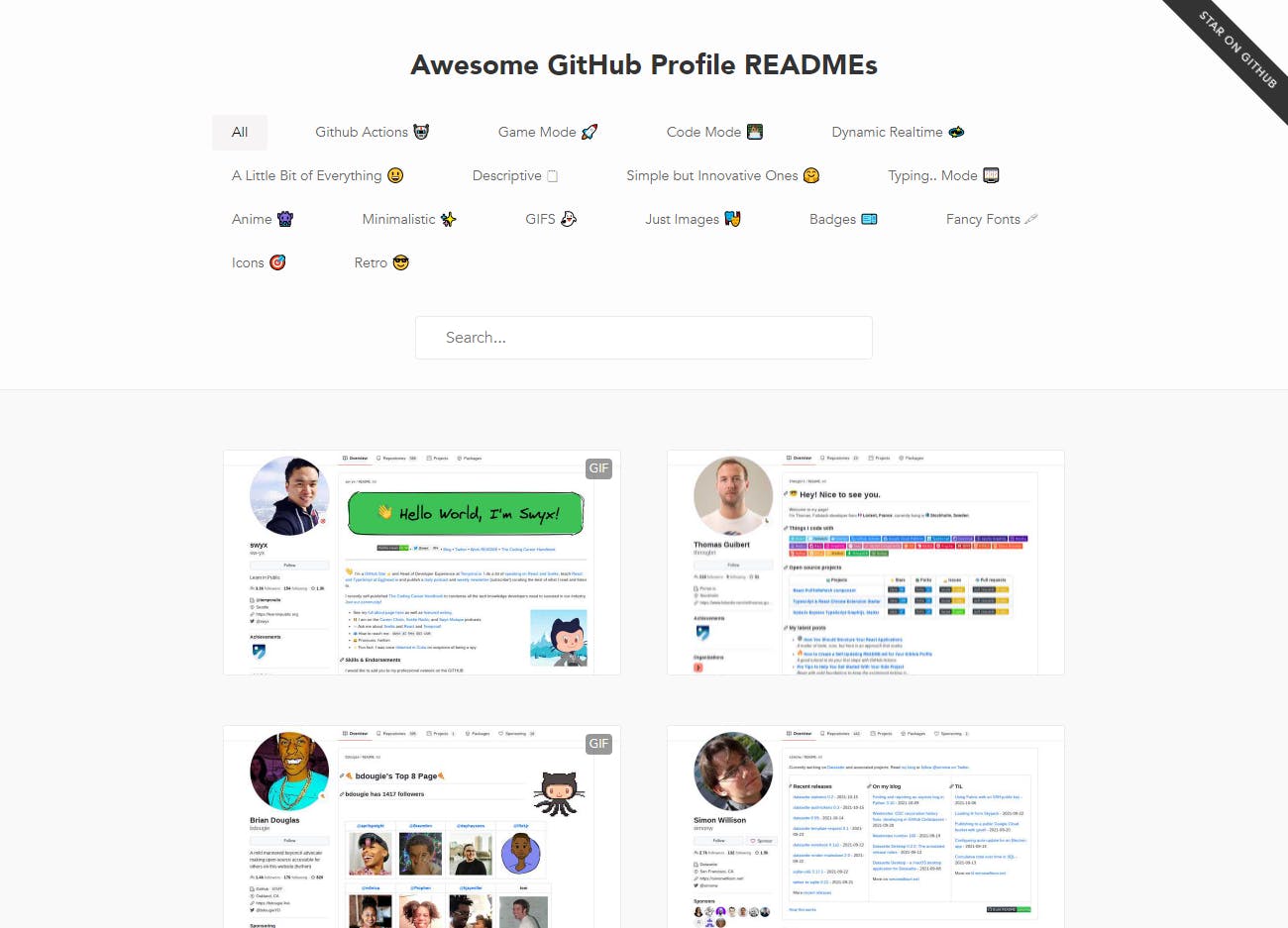
In the end, what you want is to showcase who you are and what you can do with this profile 🥇, so try new thing and make it your own.
Are you an Open Source Enthusiast? Please consider subscribing to my newsletter. Join many other enthusiasts on a journey in building and advancing open-source projects
